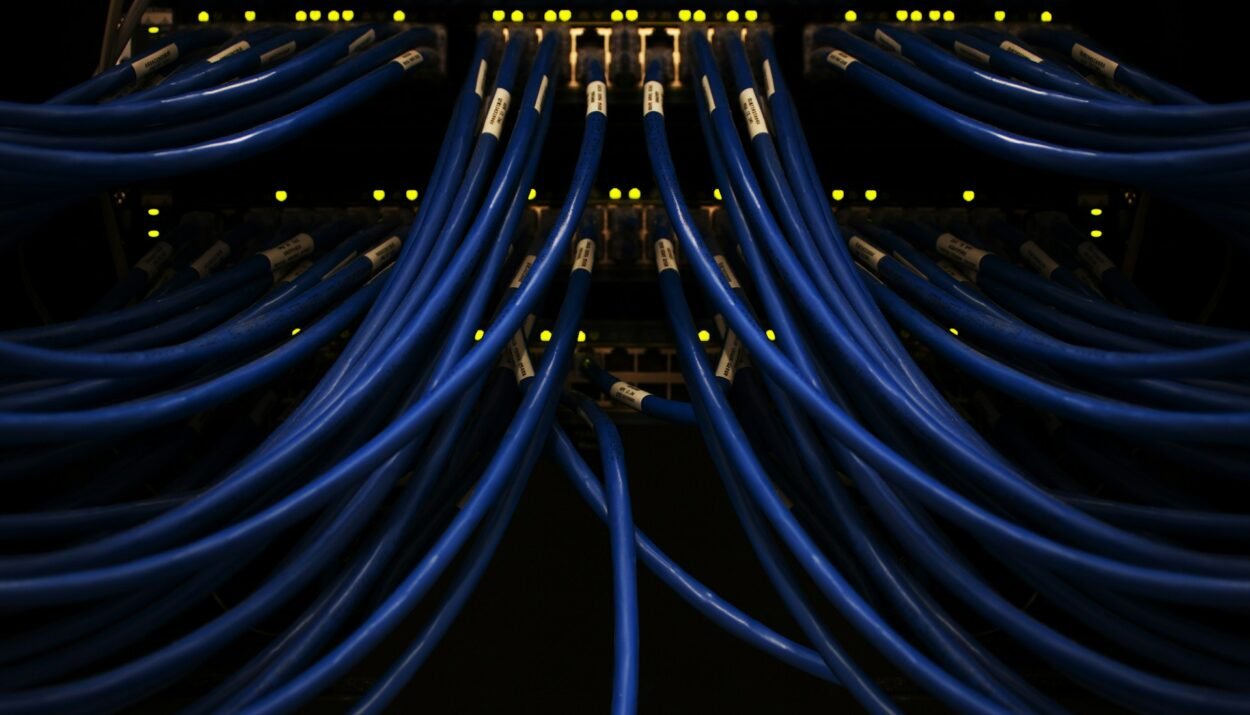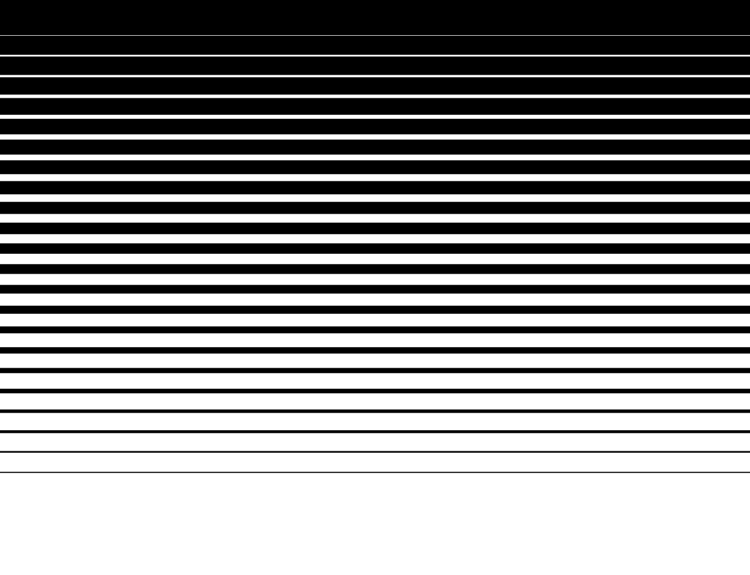“How Do Servers Work?” – A common question for non-tech people. Servers are interconnected via high-speed Ethernet cables in the data centre. These cables link the servers to switches, which act as intermediaries routing data packets between servers and other network devices. The switches direct the user’s request to the appropriate server based on factors like proximity and server load.
How it works?
When a user interacts with social media platforms like Instagram, Facebook, and X, Such as posting a comment or checking their timeline, their request is transmitted over the network to the nearest server handling such requests. This initial connection is established through a series of cables and networking equipment.
Once the user’s request reaches the designated server, it is processed according to the specific action requested. For example, if a user comments on a post, the server retrieves the relevant post data from its storage and updates the database with the new comment. This process involves transmitting data back and forth between the server’s components via internal wiring and communication channels.
Simultaneously, the server communicates with other servers within the data centre to ensure data consistency and synchronization. This inter-server communication relies on the network infrastructure established through server wiring, allowing servers to exchange information seamlessly.
After processing the user’s request and updating the necessary data, the server generates a response. Which is then transmitted back to the user’s device through the network. This response typically includes the updated content or confirmation of the action taken, such as a notification acknowledging the user’s comment.
Throughout this process, server wiring plays a critical role in maintaining connectivity and enabling data exchange between servers. The physical connections between servers, switches, and other networking equipment ensure that user requests are handled promptly and efficiently. Contributing to the smooth operation of social media platforms.
Reasons for Server Crash:
- Overload: When too many people try to access a website or app at once. It overwhelms the server and can cause it to crash.
- Software Bugs: Mistakes or errors in the software running on the server can lead to unexpected problems.
- Hardware Failure: If a part of the server’s hardware, like the hard drive or memory, stops working properly, it can cause the entire server to crash.
- Power Outages: Servers need electricity to run, so if there’s a power outage or surge. It can shut down the server and cause a crash.
- Security Attacks: Hackers or malicious software can try to break into the server.
- Network Issues: Problems with the internet connection or network infrastructure can disrupt communication between servers.
- Software Updates: Sometimes, updates to the server’s software can cause compatibility issues or introduce new bugs.
- Overheating: Servers generate a lot of heat, and if they’re not properly cooled, they can overheat and crash.
- Configuration Errors: Incorrect settings or configurations on the server can cause it to behave unexpectedly and crash.
- Insufficient Resources: If the server doesn’t have enough memory, storage, or processing power to handle the workload.